Adobe XD CC 2021 | Windows & Mac | Full Version


- Download Immediately After Purchase
- One Time Payment – Lifetime License
- Genuine Retail Software Guaranteed
- Dedicated After Sales Support Team
- Delivery & Return
Delivery Times
Since our products are delivered electronically, there are no shipping times involved.
After you complete your purchase, you should receive an email with download instructions or
access to your purchased product within a few minutes.
Refunds and Returns
We understand that sometimes a product may not meet your expectations or work as intended.
In such cases, we offer refunds or returns based on the nature of
the product and the circumstances surrounding the request.
If you wish to request a refund or return, please contact our
customer support team at [email protected] within 14 days of your purchase.
Please include your order number and the reason for your request.
Refunds and returns will be granted at our discretion and will be subject to a deduction
of any losses incurred by us as a result of the transaction. For example,
if you are requesting a refund for a product that includes a license
fee or royalty payment to a third-party provider, we may deduct that fee from your refund.
Help
Give us a shout if you have any other questions and/or concerns.
Email: [email protected]
Phone: +1 (23) 456 789
$149.99 Original price was: $149.99.$39.99Current price is: $39.99.
Adobe XD (Experience Design) is a design tool developed by Adobe Systems that allows users to create user interfaces, website layouts, and mobile applications. It is available for both Mac and Windows operating systems and is part of the Adobe Creative Cloud suite of applications.
Adobe XD was first released in 2016 and has since grown in popularity among designers and UI/UX professionals. The software features a variety of design and layout tools, including vector drawing tools, text tools, and interactive design tools. Users can also create wireframes and interactive prototypes, which can be shared with stakeholders and clients for feedback.
One of the main benefits of Adobe XD is its integration with other Adobe Creative Cloud applications, such as Photoshop and Illustrator. This allows for a seamless workflow between different design tools, making it easier for designers to create and refine their work. Additionally, Adobe XD allows for collaboration and sharing capabilities, making it easy for teams to work together on design projects.
Overall, Adobe XD is a powerful design tool that offers a range of features and capabilities for designers and UI/UX professionals. Its intuitive interface and integration with other Adobe applications make it a popular choice for designers looking to create engaging user experiences.
Adobe XD CC Features Overview
Adobe XD CC (Creative Cloud) is a powerful design tool that offers a range of features and capabilities for designers and UI/UX professionals. Here is an overview of some of the key features in Adobe XD CC:
- Design and layout tools: Adobe XD CC offers a range of design and layout tools that allow users to create and edit vector graphics, images, and text. These tools include shape tools, text tools, and drawing tools, as well as the ability to create and edit gradients, shadows, and other effects.
- Interactive design tools: Adobe XD CC also offers a range of interactive design tools that allow users to create interactive prototypes, including animations, transitions, and gestures. These tools make it easy for designers to create and test user interactions and refine the user experience.
- Collaboration and sharing: Adobe XD CC offers collaboration and sharing capabilities that make it easy for teams to work together on design projects. Users can share their designs and prototypes with stakeholders and clients for feedback, and can collaborate in real-time with other team members.
- Integration with other Adobe apps: Adobe XD CC integrates with other Adobe Creative Cloud applications, such as Photoshop and Illustrator. This allows for a seamless workflow between different design tools, making it easier for designers to create and refine their work.
- Plugins: Adobe XD CC supports a range of plugins that allow users to extend the functionality of the software. These plugins can be used to add new features and capabilities, such as design systems, stock image libraries, and third-party integrations.
Overall, Adobe XD CC offers a comprehensive set of features and capabilities for designers and UI/UX professionals. Its intuitive interface, collaboration and sharing capabilities, and integration with other Adobe apps make it a popular choice for designers looking to create engaging user experiences.
System Requirements for Adobe XD
| Requirement | Windows | Mac |
|---|---|---|
| Operating System | Windows 10 (64-bit) – Version 1909 (19H2) or later | macOS v10.15 or later. For macOS v13, minimum supported version is XD 55.1 |
| Display | 13 inches or larger display, 1280 x 800 resolution | 13 inches or larger display, 1400 x 900 resolution, Retina recommended |
| Internet | Internet connection and registration are necessary for required software activation, validation of subscriptions, and access to online services. Voice capabilities require users to be connected to the Internet to preview their prototypes. | Internet connection and registration are necessary for required software activation, validation of subscriptions, and access to online services. Voice capabilities require users to be connected to the Internet to preview their prototypes. |
| RAM | 4 GB of RAM | 4 GB of RAM |
| Graphics | Minimum Direct 3D DDI Feature Set: 10. For Intel GPU, drivers released in 2014 or later are necessary. To find this information, type dxdiag on Windows search and select the Display tab. | – |
| Pen and touch input | XD on Windows 10 supports Windows’ native pen and touch features. For more information on working with pen and touch in XD, refer Common questions. | – |
| 5 |
|
0 |
| 4 |
|
0 |
| 3 |
|
0 |
| 2 |
|
0 |
| 1 |
|
0 |
Thank you!
Your review has been submittedRelated Products
- Download Immediately After Purchase
- One Time Payment – Lifetime License
- Genuine Retail Software Guaranteed
- Dedicated After Sales Support Team
- Download Immediately After Purchase
- One Time Payment – Lifetime License
- Genuine Retail Software Guaranteed
- Dedicated After Sales Support Team
- Deliver Subscription Details: 5Min-24H Max.
- One Time Payment – Lifetime License
- Genuine Retail Software Guaranteed
- Dedicated After Sales Support Team
- Download Immediately After Purchase
- One Time Payment – Lifetime License
- Genuine Retail Software Guaranteed
- Dedicated After Sales Support Team
- Deliver Subscription Details: 5Min-24H Max.
- One Time Payment – Lifetime License
- Genuine Retail Software Guaranteed
- Dedicated After Sales Support Team
- Deliver Subscription Details: 5Min-24H Max.
- One Time Payment – Lifetime License
- Genuine Retail Software Guaranteed
- Dedicated After Sales Support Team
- Deliver Subscription Details: 5Min-24H Max.
- One Time Payment – Lifetime License
- Genuine Retail Software Guaranteed
- Dedicated After Sales Support Team
- Download Immediately After Purchase
- One Time Payment – Lifetime License
- Genuine Retail Software Guaranteed
- Dedicated After Sales Support Team
- Download Immediately After Purchase
- One Time Payment – Lifetime License
- Genuine Retail Software Guaranteed
- Dedicated After Sales Support Team
- Download Immediately After Purchase
- One Time Payment – Lifetime License
- Genuine Retail Software Guaranteed
- Dedicated After Sales Support Team
- Deliver Subscription Details: 5Min-24H Max.
- One Time Payment – Lifetime License
- Genuine Retail Software Guaranteed
- Dedicated After Sales Support Team
- Deliver Subscription Details: 5Min-24H Max.
- One Time Payment – Lifetime License
- Genuine Retail Software Guaranteed
- Dedicated After Sales Support Team

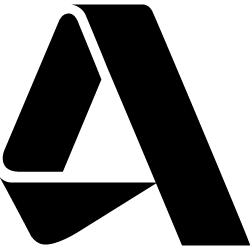 Autodesk
Autodesk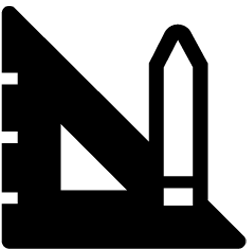 Architecture
Architecture Gift Cards
Gift Cards Office
Office







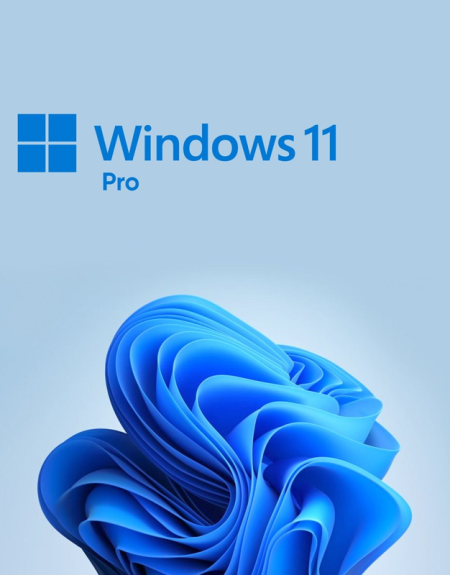







Reviews
There are no reviews yet.