Adobe Premiere Pro Adobe Premiere Pro 2023 | Windows & Mac | Full Version


- Download Immediately After Purchase
- One Time Payment – Lifetime License
- Genuine Retail Software Guaranteed
- Dedicated After Sales Support Team
- Delivery & Return
Delivery Times
Since our products are delivered electronically, there are no shipping times involved.
After you complete your purchase, you should receive an email with download instructions or
access to your purchased product within a few minutes.
Refunds and Returns
We understand that sometimes a product may not meet your expectations or work as intended.
In such cases, we offer refunds or returns based on the nature of
the product and the circumstances surrounding the request.
If you wish to request a refund or return, please contact our
customer support team at [email protected] within 14 days of your purchase.
Please include your order number and the reason for your request.
Refunds and returns will be granted at our discretion and will be subject to a deduction
of any losses incurred by us as a result of the transaction. For example,
if you are requesting a refund for a product that includes a license
fee or royalty payment to a third-party provider, we may deduct that fee from your refund.
Help
Give us a shout if you have any other questions and/or concerns.
Email: [email protected]
Phone: +1 (23) 456 789
$149.99 Original price was: $149.99.$39.99Current price is: $39.99.
Adobe Premiere Pro is a video editing software that allows users to create professional-quality videos for film, TV, and web. It is a powerful tool for video editing, color correction, audio editing, and visual effects.
Premiere Pro offers a variety of features that make it a go-to tool for video editors. It has a customizable interface that allows users to arrange the workspace to suit their preferences. It supports a wide range of file formats, including high-resolution footage up to 8K, and offers advanced tools for color correction and grading.
With Premiere Pro, users can edit and trim video clips, add transitions and effects, adjust audio levels and add music, and add titles and captions. The software also supports collaboration, allowing multiple users to work on the same project simultaneously, with version control and commenting features.
In addition, Premiere Pro integrates seamlessly with other Adobe Creative Cloud applications, such as After Effects and Photoshop, for a streamlined workflow. It is available for both Windows and macOS operating systems.
Adobe Premiere Pro Features Overview
Adobe Premiere Pro is a professional video editing software that offers a range of powerful features to help you create stunning videos. Here is an overview of some of the key features:
- Video Editing: Premiere Pro offers advanced video editing tools that allow you to edit and manipulate video and audio tracks with precision. You can work with multiple video formats, frame rates, and resolutions, and easily switch between them.
- Motion Graphics: The software includes built-in motion graphics templates that allow you to add titles, captions, and other graphic elements to your videos. You can also create your own motion graphics using the tools and features available in the program.
- Color Correction: Premiere Pro offers advanced color correction tools that allow you to adjust the color, brightness, and contrast of your videos. You can also apply LUTs (lookup tables) to quickly and easily match the color of different shots.
- Audio Editing: The software includes advanced audio editing tools that allow you to adjust the volume, add effects, and manipulate audio tracks. You can also use the Essential Sound panel to apply preset audio settings to your clips.
- Multi-Camera Editing: Premiere Pro makes it easy to work with footage from multiple cameras. You can sync footage from different cameras and easily switch between angles during editing.
- VR Editing: The software includes tools for editing 360-degree VR videos. You can add effects and titles that are designed for VR, and preview your videos in a VR headset.
- Collaboration: Premiere Pro allows you to collaborate with other editors and work on projects together in real time. You can share your projects and media files with others, and track changes and comments using the built-in collaboration tools.
- Exporting: The software includes a range of export presets that allow you to export your videos in a variety of formats, resolutions, and frame rates. You can also customize your export settings to meet your specific needs.
System Requirements for Adobe Premiere Pro 2023
| Requirement | Windows | macOS |
|---|---|---|
| Processor |
|
|
| Operating System |
|
|
| Memory |
|
|
| GPU |
|
|
| Storage |
|
|
| Display |
|
|
| Sound Card |
|
|
| Network Storage Connection |
|
|
| 5 |
|
0 |
| 4 |
|
0 |
| 3 |
|
0 |
| 2 |
|
0 |
| 1 |
|
0 |
Thank you!
Your review has been submittedRelated Products
- Download Immediately After Purchase
- One Time Payment – Lifetime License
- Genuine Retail Software Guaranteed
- Dedicated After Sales Support Team
- Download Immediately After Purchase
- One Time Payment – Lifetime License
- Genuine Retail Software Guaranteed
- Dedicated After Sales Support Team
- Deliver Subscription Details: 5Min-24H Max.
- One Time Payment – Lifetime License
- Genuine Retail Software Guaranteed
- Dedicated After Sales Support Team
- Deliver Subscription Details: 5Min-24H Max.
- One Time Payment – Lifetime License
- Genuine Retail Software Guaranteed
- Dedicated After Sales Support Team
- Download Immediately After Purchase
- One Time Payment – Lifetime License
- Genuine Retail Software Guaranteed
- Dedicated After Sales Support Team
- Deliver Subscription Details: 5Min-24H Max.
- One Time Payment – Lifetime License
- Genuine Retail Software Guaranteed
- Dedicated After Sales Support Team
- Download Immediately After Purchase
- One Time Payment – Lifetime License
- Genuine Retail Software Guaranteed
- Dedicated After Sales Support Team
- Deliver Subscription Details: 5Min-24H Max.
- Subscription-based Payment – 1 Year License
- Genuine Retail Software Guaranteed
- Dedicated After Sales Support Team
- Download Immediately After Purchase
- One Time Payment – Lifetime License
- Genuine Retail Software Guaranteed
- Dedicated After Sales Support Team
- Download Immediately After Purchase
- One Time Payment – Lifetime License
- Genuine Retail Software Guaranteed
- Dedicated After Sales Support Team
- Download Immediately After Purchase
- One Time Payment – Lifetime License
- Genuine Retail Software Guaranteed
- Dedicated After Sales Support Team
- Download Immediately After Purchase
- One Time Payment – Lifetime License
- Genuine Retail Software Guaranteed
- Dedicated After Sales Support Team

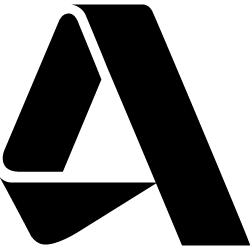 Autodesk
Autodesk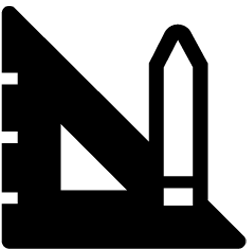 Architecture
Architecture Gift Cards
Gift Cards Office
Office















Reviews
There are no reviews yet.