Adobe Illustrator 2023 | Windows & Mac | Full Version


- Download Immediately After Purchase
- One Time Payment – Lifetime License
- Genuine Retail Software Guaranteed
- Dedicated After Sales Support Team
- Delivery & Return
Delivery Times
Since our products are delivered electronically, there are no shipping times involved.
After you complete your purchase, you should receive an email with download instructions or
access to your purchased product within a few minutes.
Refunds and Returns
We understand that sometimes a product may not meet your expectations or work as intended.
In such cases, we offer refunds or returns based on the nature of
the product and the circumstances surrounding the request.
If you wish to request a refund or return, please contact our
customer support team at [email protected] within 14 days of your purchase.
Please include your order number and the reason for your request.
Refunds and returns will be granted at our discretion and will be subject to a deduction
of any losses incurred by us as a result of the transaction. For example,
if you are requesting a refund for a product that includes a license
fee or royalty payment to a third-party provider, we may deduct that fee from your refund.
Help
Give us a shout if you have any other questions and/or concerns.
Email: [email protected]
Phone: +1 (23) 456 789
$149.99 Original price was: $149.99.$39.99Current price is: $39.99.
Adobe Illustrator is a vector graphics editing software used by designers, artists, and illustrators to create digital artwork. It allows users to create and edit vector graphics, such as logos, illustrations, and typography, using a range of drawing tools and techniques.
Illustrator’s features include the ability to create paths, shapes, and curves using tools such as the Pen tool, Shape tools, and the Blob Brush tool. Users can apply color and gradient fills, add strokes and effects, and work with layers to organize their artwork.
Illustrator also offers powerful type tools, including the ability to create and edit text, control kerning and tracking, and apply special effects to type.
In addition, Illustrator integrates with other Adobe products, such as Photoshop and InDesign, allowing for seamless workflow and the ability to import and export files between applications.
Illustrator is used by professionals in a wide range of industries, including graphic design, web design, fashion design, and product design, and is available as part of Adobe Creative Cloud.
Adobe Illustrator Features Overview
Adobe Illustrator is a vector graphics editor used to create and edit scalable graphics. Here are some of its key features:
- Vector graphics creation: Illustrator allows users to create vector graphics, which can be scaled up or down without losing quality.
- Artboard: Users can create multiple artboards within a single document and export them as separate files.
- Pen tool: The pen tool is used to create shapes and paths in Illustrator. It allows for precise control over the shape and size of the path.
- Typography: Illustrator has extensive typography tools, allowing users to create and edit text in a variety of fonts, sizes, and styles.
- Shape builder: This tool allows users to combine, edit, and manipulate multiple shapes into new, more complex shapes.
- Brushes: Illustrator offers a wide range of brushes, including calligraphy, scatter, and pattern brushes, which can be customized to fit the user’s needs.
- Image tracing: Users can convert raster images into vector graphics using Illustrator’s image tracing feature.
- Integration with other Adobe products: Illustrator integrates seamlessly with other Adobe products, including Photoshop and InDesign.
- Export options: Users can export their artwork in a variety of formats, including SVG, PDF, and EPS, and can customize the settings for each format.
- Libraries: Adobe Creative Cloud libraries allow users to access and share design assets across multiple projects and devices.
System Requirements for Adobe Illustrator 2023
| Requirement | Windows | Mac |
|---|---|---|
| Processor |
|
|
| Operating System | Windows 11 and Windows 10 (64-bit)
(not supported on Windows 10 versions below 1507) |
macOS Catalina (version 10.15) or later |
| RAM | 8 GB (16 GB recommended) | 8 GB (16 GB recommended) |
| Hard disk | 2 GB available space for installation
SSD recommended |
3 GB available space for installation
SSD recommended |
| Monitor resolution | 1024 x 768 display (1920 x 1080 recommended) | 1024 x 768 display (1920 x 1080 recommended) |
| GPU | Minimum 1 GB VRAM, supports OpenGL 4.0 or greater | Minimum 1024 MB VRAM, supports Metal |
| 5 |
|
0 |
| 4 |
|
0 |
| 3 |
|
0 |
| 2 |
|
0 |
| 1 |
|
0 |
Thank you!
Your review has been submittedRelated Products
- Download Immediately After Purchase
- One Time Payment – Lifetime License
- Genuine Retail Software Guaranteed
- Dedicated After Sales Support Team
- Download Immediately After Purchase
- One Time Payment – Lifetime License
- Genuine Retail Software Guaranteed
- Dedicated After Sales Support Team
- Deliver Subscription Details: 5Min-24H Max.
- One Time Payment – Lifetime License
- Genuine Retail Software Guaranteed
- Dedicated After Sales Support Team
- Deliver Subscription Details: 5Min-24H Max.
- One Time Payment – Lifetime License
- Genuine Retail Software Guaranteed
- Dedicated After Sales Support Team
- Deliver Subscription Details: 5Min-24H Max.
- One Time Payment – Lifetime License
- Genuine Retail Software Guaranteed
- Dedicated After Sales Support Team
- Download Immediately After Purchase
- One Time Payment – Lifetime License
- Genuine Retail Software Guaranteed
- Dedicated After Sales Support Team
- Download Immediately After Purchase
- One Time Payment – Lifetime License
- Genuine Retail Software Guaranteed
- Dedicated After Sales Support Team
- Download Immediately After Purchase
- One Time Payment – Lifetime License
- Genuine Retail Software Guaranteed
- Dedicated After Sales Support Team
- Download Immediately After Purchase
- One Time Payment – Lifetime License
- Genuine Retail Software Guaranteed
- Dedicated After Sales Support Team
- Deliver Subscription Details: 5Min-24H Max.
- One Time Payment – Lifetime License
- Genuine Retail Software Guaranteed
- Dedicated After Sales Support Team
- Download Immediately After Purchase
- One Time Payment – Lifetime License
- Genuine Retail Software Guaranteed
- Dedicated After Sales Support Team
- Deliver Subscription Details: 5Min-24H Max.
- Subscription-based Payment – 1 Year License
- Genuine Retail Software Guaranteed
- Dedicated After Sales Support Team

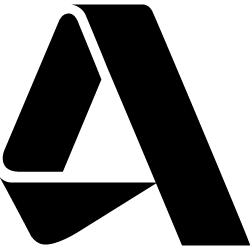 Autodesk
Autodesk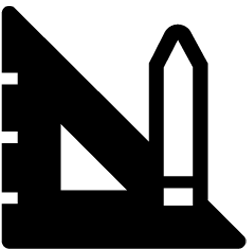 Architecture
Architecture Gift Cards
Gift Cards Office
Office















Reviews
There are no reviews yet.